You can convert and migrate your relational models to Neo4j models in two ways:
This topic walks you through the steps to migrate a SQL Server model to a Neo4j model.
Migration by Changing the Target Database
To migrate by changing the target database, follow these steps:
-
Open your relational model.
Ensure that you are in the Physical mode.
For example, the following image uses the sample eMovies.erwin model. In the Objects Count pane, note the number of tables, columns, and relationships.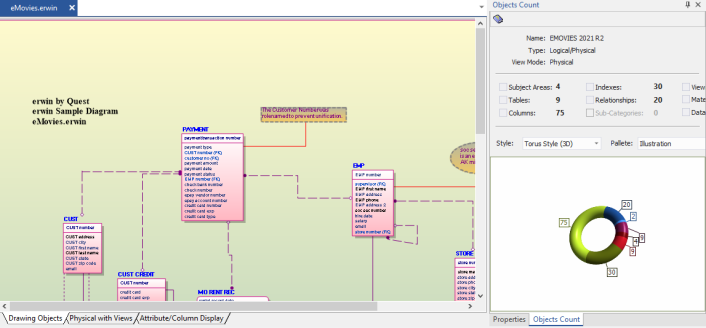
-
On the ribbon, click Actions > Target Database or on the status bar, click the database name.
The erwin Data Modeler -- Target Server screen appears.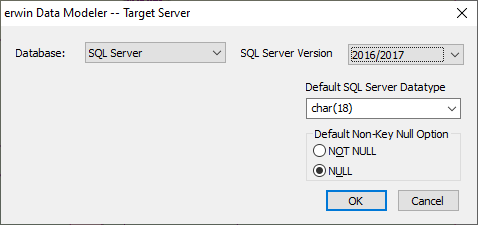
- In the Database drop-down list, select Neo4j.
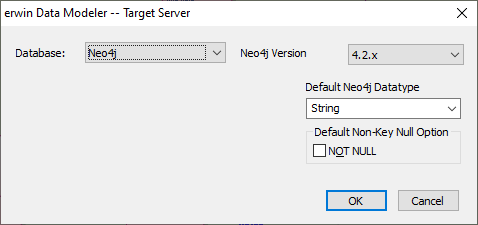
- Click OK.
Once the conversion is complete, the existing model is migrated to a Neo4j model.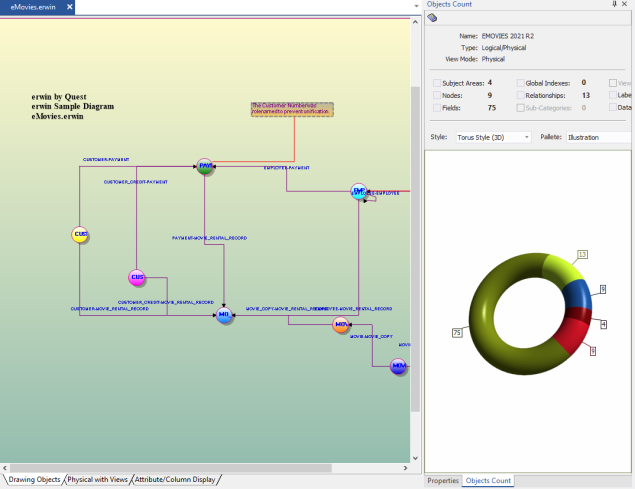
In the Objects Count pane, note that instead of tables and columns, we now have nodes, labels, and fields. The migration process converts tables, columns, and relationships to the NoSQL format according to the database that you select.
Migration by Deriving a Model
To migrate by deriving a model, follow these steps:
-
Open your relational model.
Ensure that you are in the Physical mode.
For example, the following image uses the sample eMovies.erwin model. In the Objects Count pane, note the number of tables, columns, and relationships.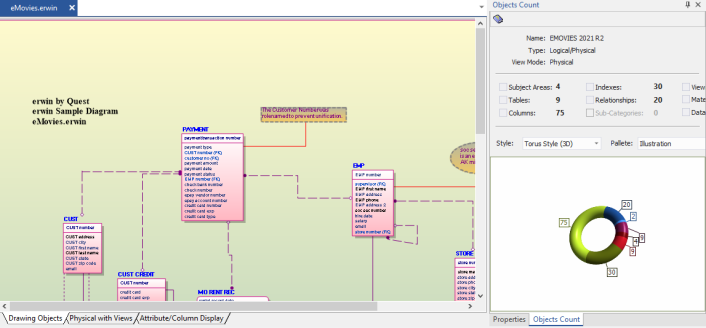
-
On the ribbon, click Actions > Design Layers > Derive New Model.
The Derive Model screen appears. By default, the Source Model is set to your current model.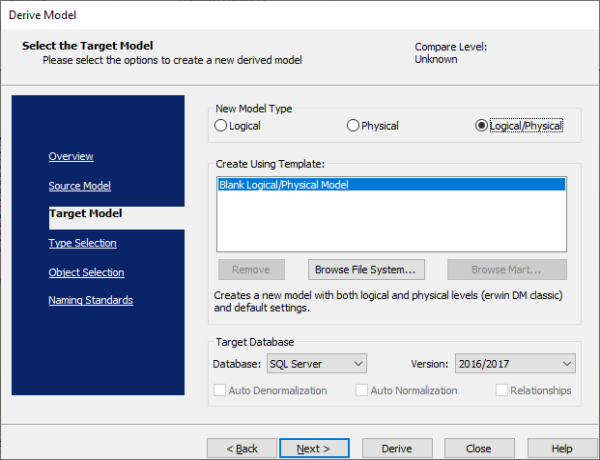
-
In the Database drop-down list, select Neo4j.
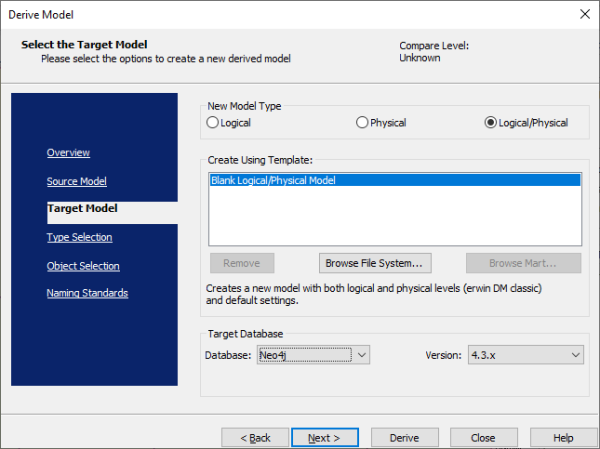
-
Click Next.
If the Type Resolution screen appears, click Finish.
The Type Selection tab appears.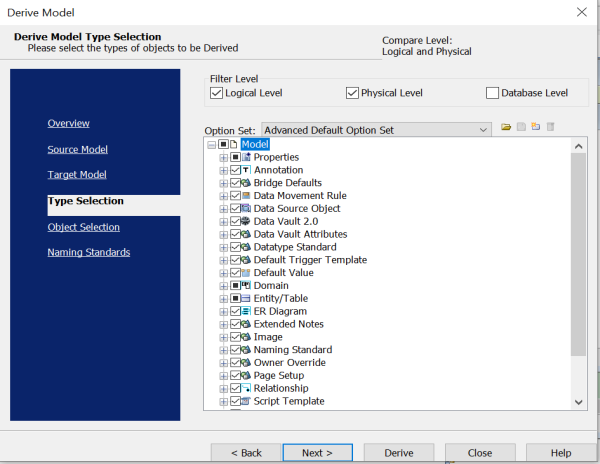
-
Select the types of objects that you want to derive into the target Neo4j model.
-
Click Next.
The Object Selection tab appears. Based on the object types you selected in step 5, it displays a list of objects.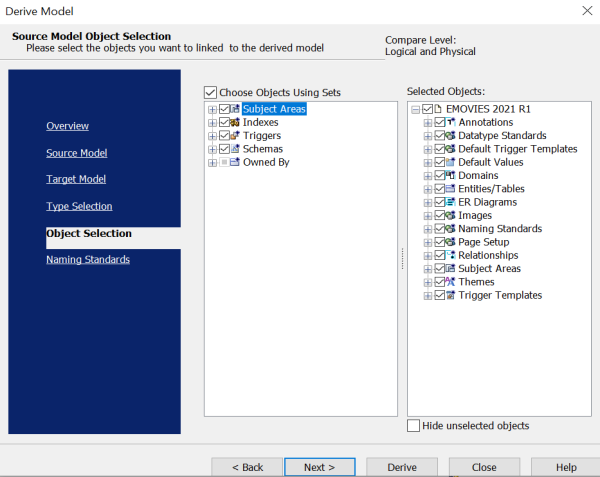
-
Select the objects that you want to derive into the target Neo4j model.
-
Click Derive.
The model derivation process starts.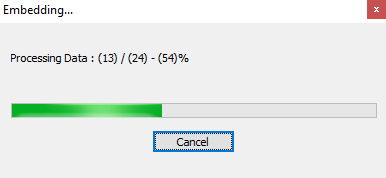
Once the conversion is complete, the existing model in migrated to a Neo4j database.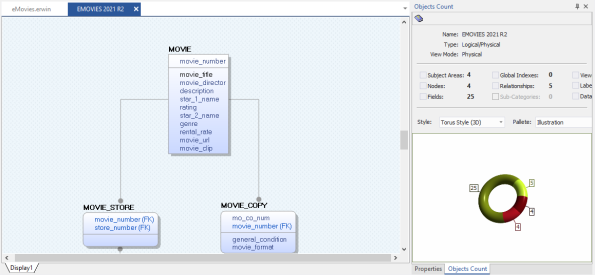
In the Objects Count pane, note that instead of tables and columns, we now have nodes and fields. The migration process converts tables, columns, and relationships to the NoSQL format according to the database that you select.The derived model has table-like representation. To convert it to graph-like representation, on the ribbon, go to View > Display Level group. Then, click
 . This converts the model diagram as follows:
. This converts the model diagram as follows: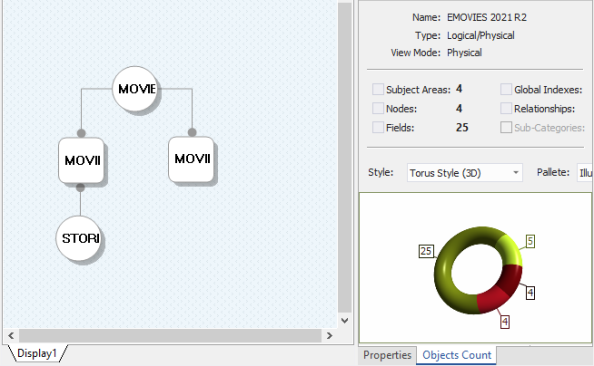
|
Copyright © 2023 Quest Software, Inc. |